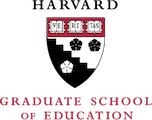Ergonomics
Ergonomics is the applied science of equipment design in order to reduce operator fatigue and discomfort. Basic workstation ergonomics are important for a comfortable and productive work environment. Upon request, Operations will provide a basic ergonomic review of faculty and staff work stations, to see if the chair you have is the right size, height, and has features to provide back support and overall good posture and comfort. Additionally, we will review your keyboard set up and the height and distance of your computer monitor(s). In most cases on-the-spot adjustments are made that will instantly make you feel more comfortable. If different items are needed, Operations will recommend and work with you to obtain the items. First time ergonomic reviews typically take about 30 minutes. Follow-up reviews take 15 minutes or less.
Request an Ergonomic Review
Please contact Lisa Fischer to schedule your complimentary workstation ergonomic review.
Ergonomic Tips
Here are a few basic ergonomic tips that you can employ on your own in whatever computer work environment you are in:
- When sitting in your chair, you should sit right back into the chair and have good low-back support. The seat pan of the chair should be wide enough to be comfortable, and deep enough to provide excellent thigh support. You should have 2-3 fingers’ width of extra space between the back of your knees/legs and the front edge of your seat pan. In terms of proper height of chair/seat pan, your hips should be slightly higher than your knees – thighs almost parallel to the floor. Your feet should be flat on the floor.
- When typing, your forearms, wrists, and fingers should all be fairly level and parallel to the floor (no reaching up or down with your wrists, fingers).
- When looking at your computer monitor, your chin should be in a level and relaxed position. Your neck should not be craning upward; if you look down, it should be only if you need to look at your keyboard when you type.
- To determine proper distance from your monitor, please extend one fully outstretched arm and hand -- you should be able to touch -- or just about touch -- the front of your screen. If your screen is large, having it further away will likely be more comfortable for your eyes.
-
If you frequently use a telephone = landline, it should be located within easy arm’s reach; if possible, use the hands-free feature. If this is not an option and you are required to use the phone frequently, consider using a headset.
Resources
Harvard Environmental Health & Safety (EH&S) provides on-line training and on-site ergonomic evaluations to identify opportunities for improvement, and assists with the selection of ergonomic devices and tools. This is a brief and informative video about workstation ergonomics:
If you believe you have symptoms of a medical issue or you have a diagnosed medical condition, please contact University Disability Services (UDS) who can guide and advise on your particular medical issue and may recommend specific ergonomic items that Operations will obtain for you. UDS contact information:
Email: disabilityservices@harvard.edu
Phone: 617-495-1859